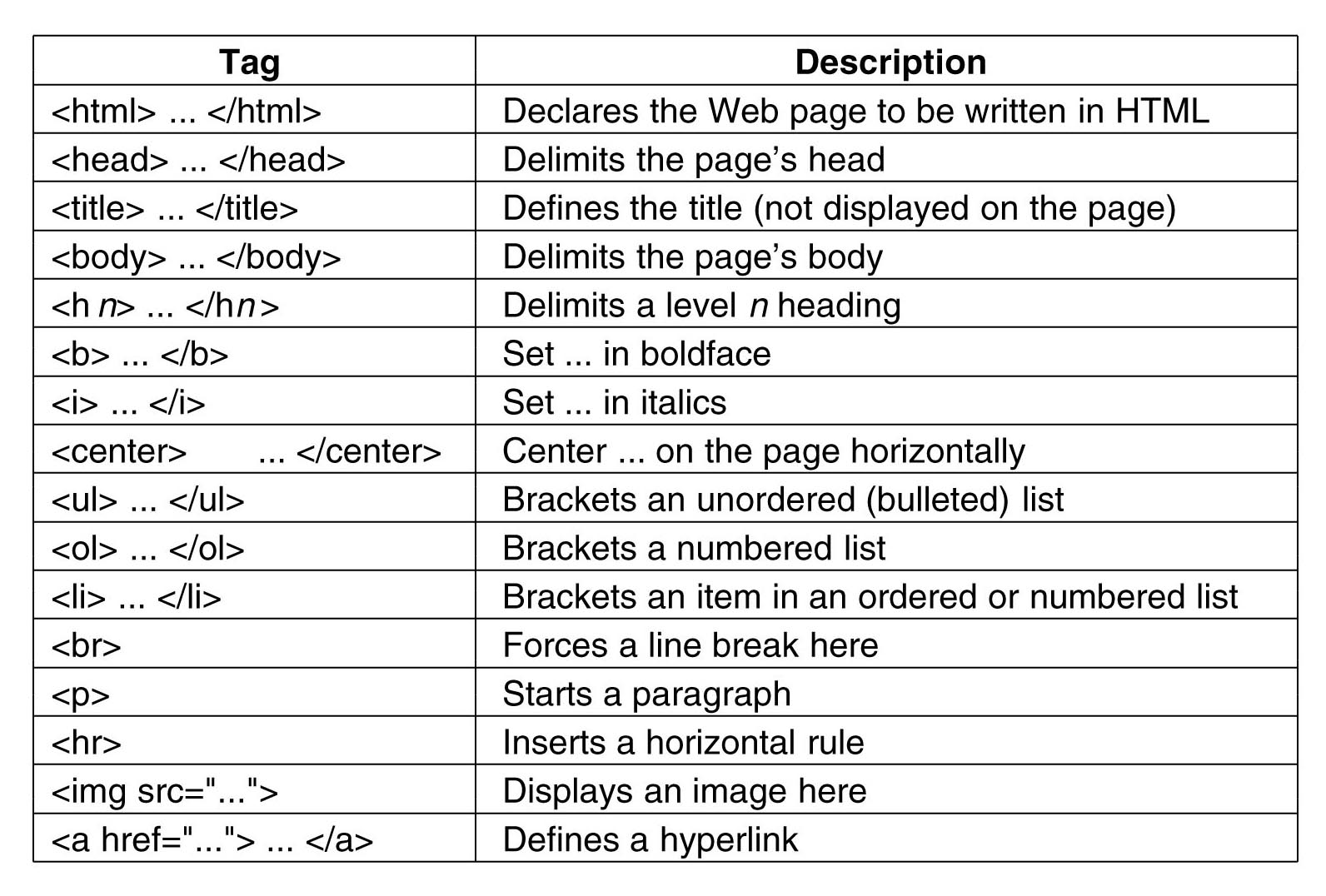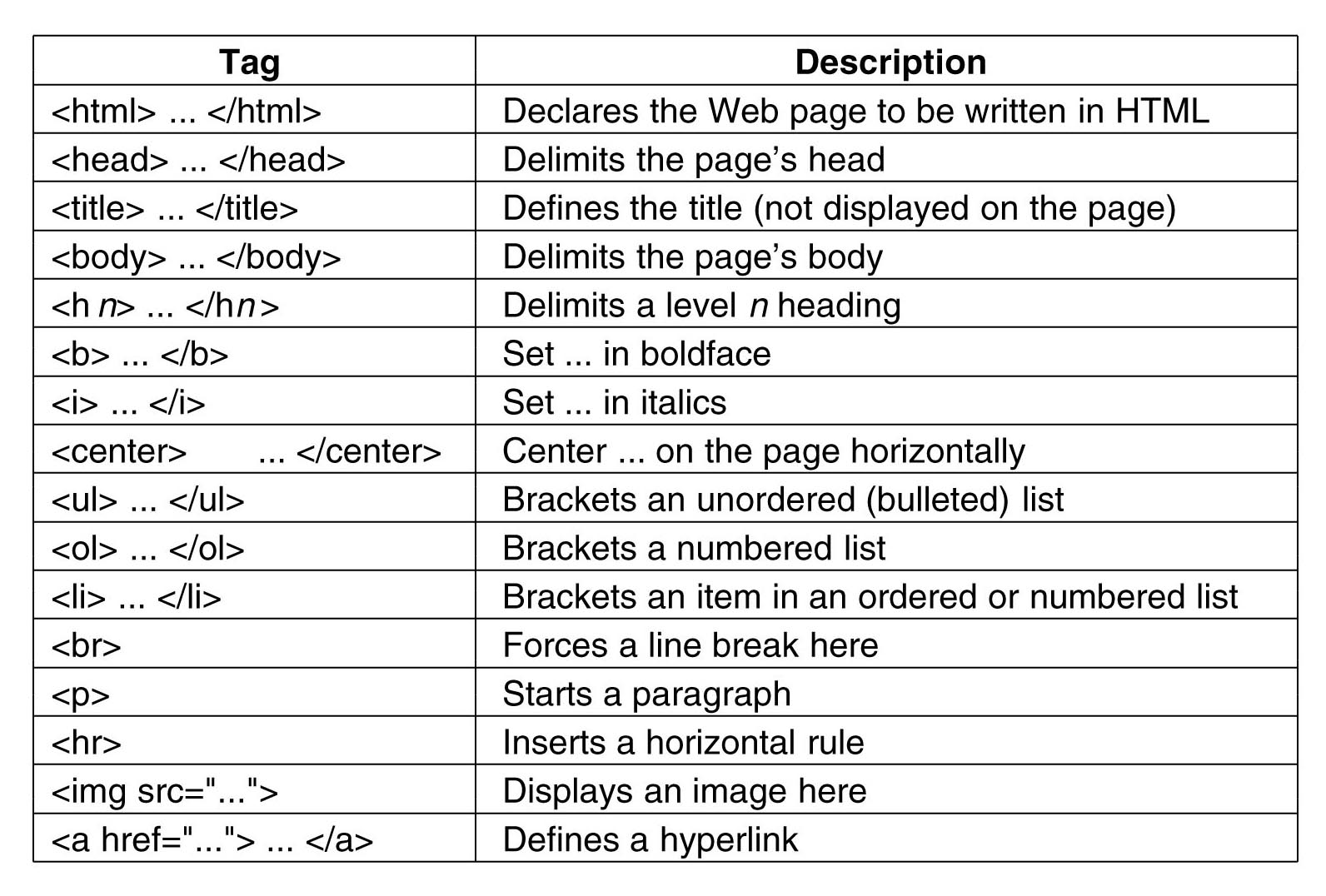
In 1980, physicist Tim Berners-Lee, a contractor at CERN, proposed and prototyped ENQUIRE, a system for CERN researchers to use and share documents. In 1989, Berners-Lee wrote a memo proposing an Internet-based hypertext system.[3] Berners-Lee specified HTML and wrote the browser and server software in late 1990. That year, Berners-Lee and CERN data systems engineer Robert Cailliau collaborated on a joint request for funding, but the project was not formally adopted by CERN. In his personal notes of 1990, Berners-Lee listed "some of the many areas in which hypertext is used"; an encyclopedia is the first entry.
HTML is a markup language that web browsers use to interpret and compose text, images, and other material into visible or audible web pages. Default characteristics for every item of HTML markup are defined in the browser, and these characteristics can be altered or enhanced by the web page designer's additional use of CSS. Many of the text elements are mentioned in the 1988 ISO technical report TR 9537 Techniques for using SGML, which describes the features of early text formatting languages such as that used by the RUNOFF command developed in the early 1960s for the CTSS (Compatible Time-Sharing System) operating system. These formatting commands were derived from the commands used by typesetters to manually format documents. However, the SGML concept of generalized markup is based on elements (nested annotated ranges with attributes) rather than merely print effects, with separate structure and markup. HTML has been progressively moved in this direction with CSS.
HTML tags contain three main parts: opening tag, content and closing tag. But some HTML tags are unclosed tags. When a web browser reads an HTML document, browser reads it from top to bottom and left to right. HTML tags are used to create HTML documents and render their properties. Each HTML tags have different properties.